 Auto‑Duck in Real Time
Auto‑Duck in Real Time
audio ducking software
It lowers music when you speak, like in the professional radio!
- Lower music when speaking
- Lower game sounds when commenting
- Balance quiet and loud parts of the games
- Mute music to be heard and hear better on Discord and similar VoIPs
Hey! Our payment system is temporary down, so we're doing things manually for now. As a thank-you for your patience, we're offering a special price of $10 (normally $19) for a Single License.
To get your license at this discounted price:
-
💸 Send $10 via PayPal
Send $10 Now! -
📧 Email us your payment details at
info@auto-duck.com
Email Us -
🔑 We'll send you your license key in return! 😄
Don't miss out on this limited-time discount!
Please note, processing might take up to a few hours (CET), but we'll do our best to get it to you as quickly as possible!
Don't hesitate to contact us if you have any questions.
- Ducking when speaking & on hotkeys
- Reduce the volume of any game, app, and device
- Supports any streaming/recording software (OBS, Streamlabs, vMix, XSplit, TwitchStudio and more)
- Total fading control
- Unlimited number of channels
- Fast tech support by email
- Windows 7/8/10/11 compatible
- Crafted for Streamers and YouTubers!
- Free fully functional 30+ days trial *
* The more you use Auto-Duck, the more extra trial days you will get!
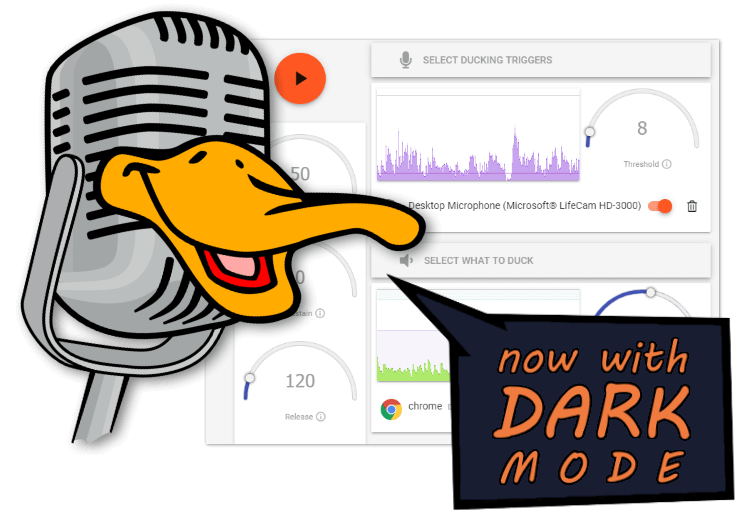
Old licenses work with new app versions.
Builds: 3-RC4.1, 3-RC4, 3-RC3.1-DM, 3-RC3, 2.2.2, 2.2.1, 2.0.4, 2.0.3, 1.3
Current version: 3.0-RC4.1-HotFix
Required Microsoft Visual C++ libraries
Last app update: 12/27/21
Join the elite
Get your license right now:
- One-time fee, lifetime use
- 60 days money-back guarantee
- Includes all future updates
- Works with all versions of Auto-Duck
- Fast & Secure payment by PayPal (supports debit & credit cards)
- Get your license instantly after payment!
- For personal & commercial use*
One-time fee | Life-time use | 60 days Money-Back Guarantee
* To use Auto-Duck as a part of your commercial product (software, hardware, or service) purchase a B2B license.
Contact, help and more apps
Contact me if you have any questions or want to share your opinion or ideas.
Feel free to take a look on my other software for live streamers and YouTubers.
Follow Auto-Duck development:
Auto-Duck is a piece of software I never knew how much I needed until I found it. I had no expectations downloading it and configuring its settings, but I was pleasantly surprised by how simple and intuitive it was.
Benefits:
- Effortless to install and setup
- Comprehensive and intuitive (large & high-resolution monitor friendly) User Interface
- Functions and delivers as advertised
- Free of unnecessary and little-used functionality
- Works with virtually any recording and broadcasting software
- Works with Single and Dual computer setup
- Highly responsive with no perceivable delay in changing audio levels
- Does not conflict with your existing Software or Hardware Mixer (like WaveLink, VoiceMeeter, GoXLR)
- Works alongside VB-Audio's Virtual Audio Cables (VAC) to offer you effortless audio ducking on dual-PC setups or for power-users with advanced configurations
- Affordable price
This program is simply THE BEST PROGRAM FOR A STREAMER WHO WANTS TO ADD AMAZING SOUND CONTROL. Is the only program in the world that can auto duck ANY audio source from your PC. ANY SOURCE! IS FREAKING AWESOME.
This program is amazing and because of it you don't have to fiddle with finding a good balance between sound and voice. Made my life so much easier :)
Cannot recommend this enough. An easy to use program to easily add some production value to your streams/recordings.
Nice application
With the addition of the boost it should now work for everyone, even with very quiet Microphones. Keep up the good work :)
Awards








By using this website you agree to get Google, Twitter and Facebook cookies.





