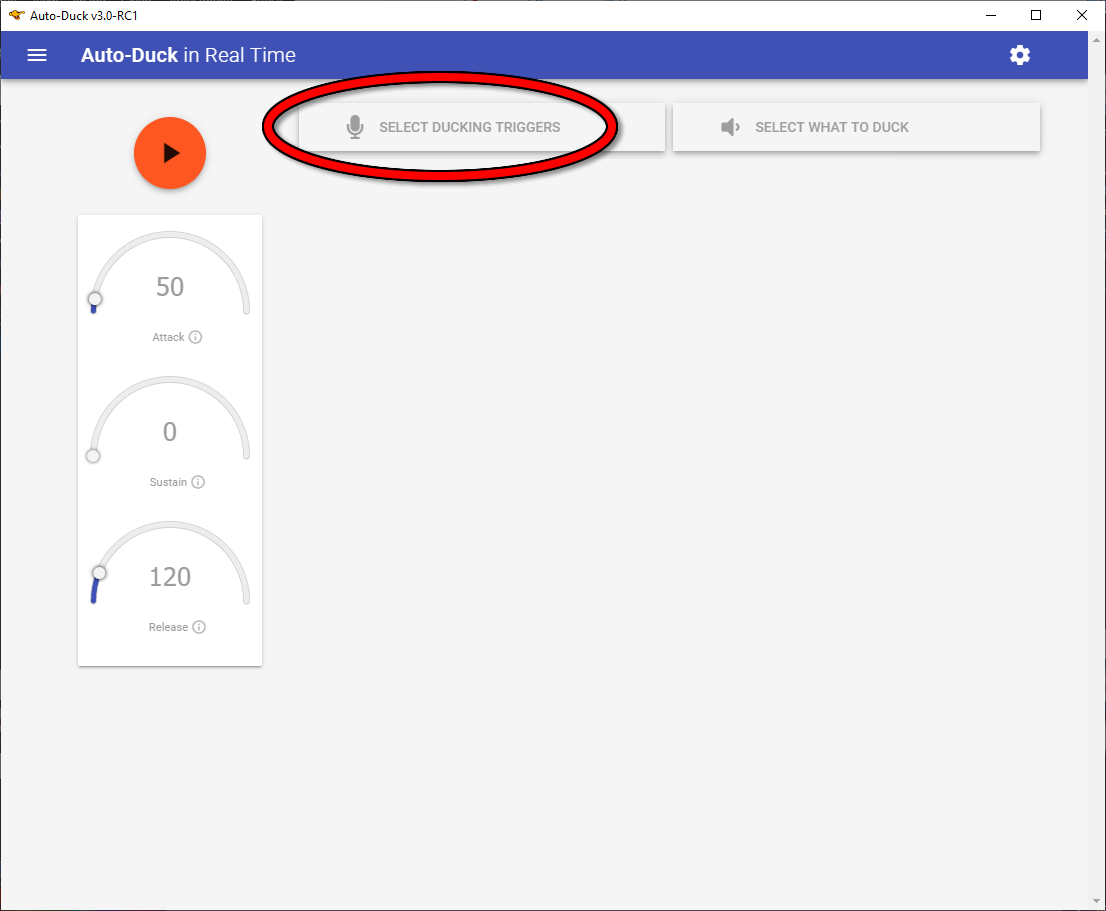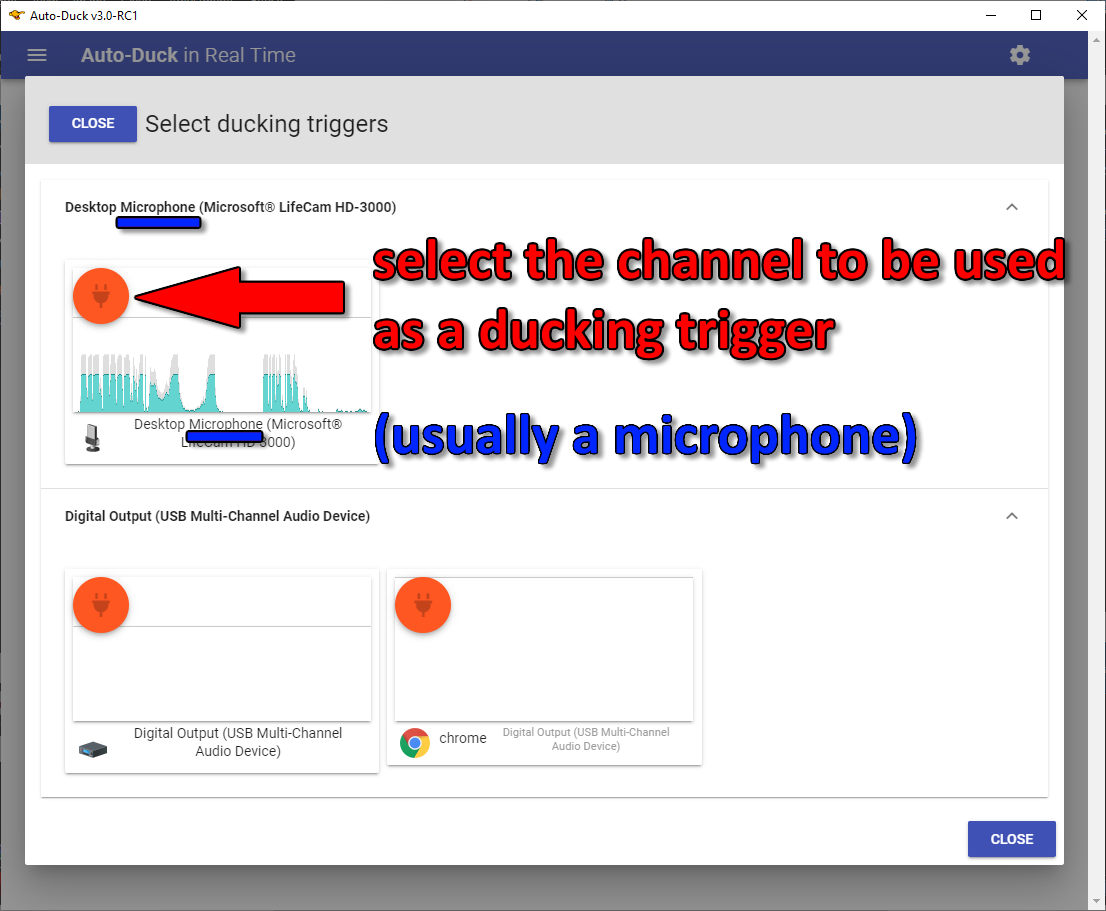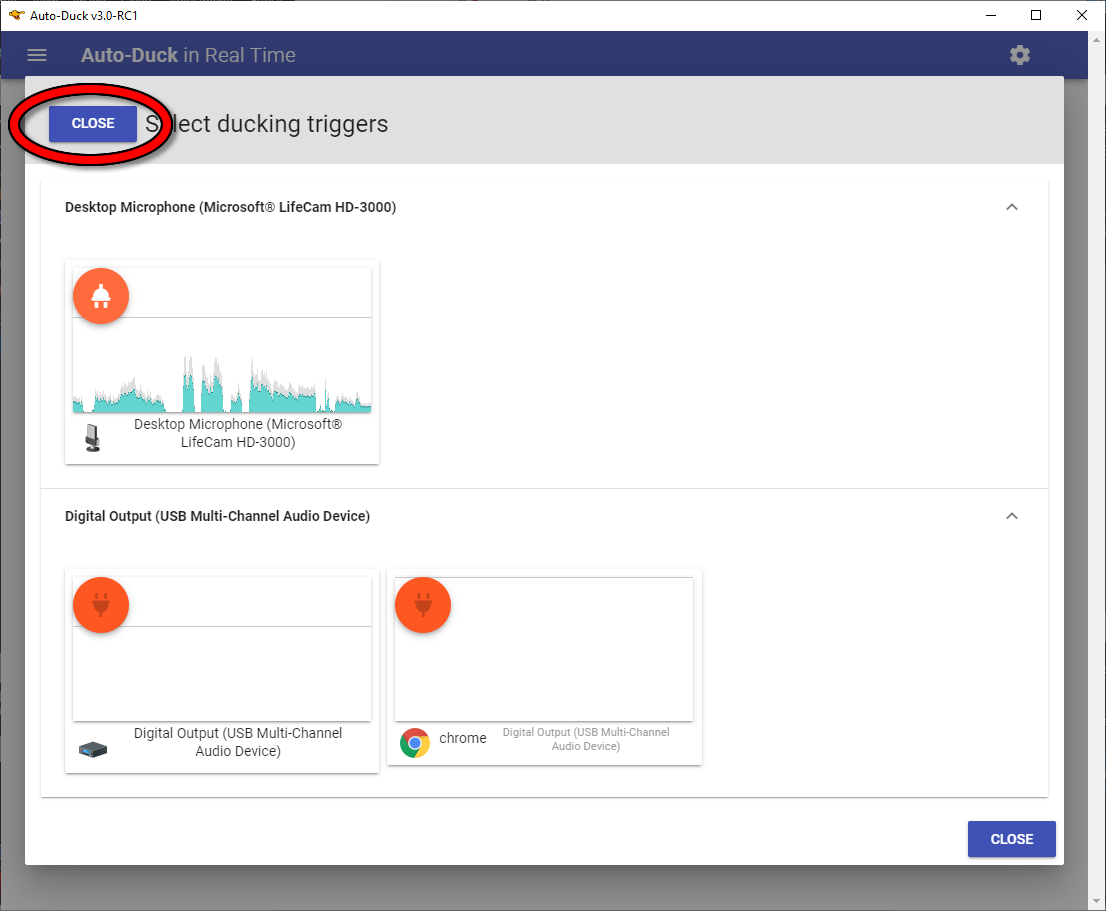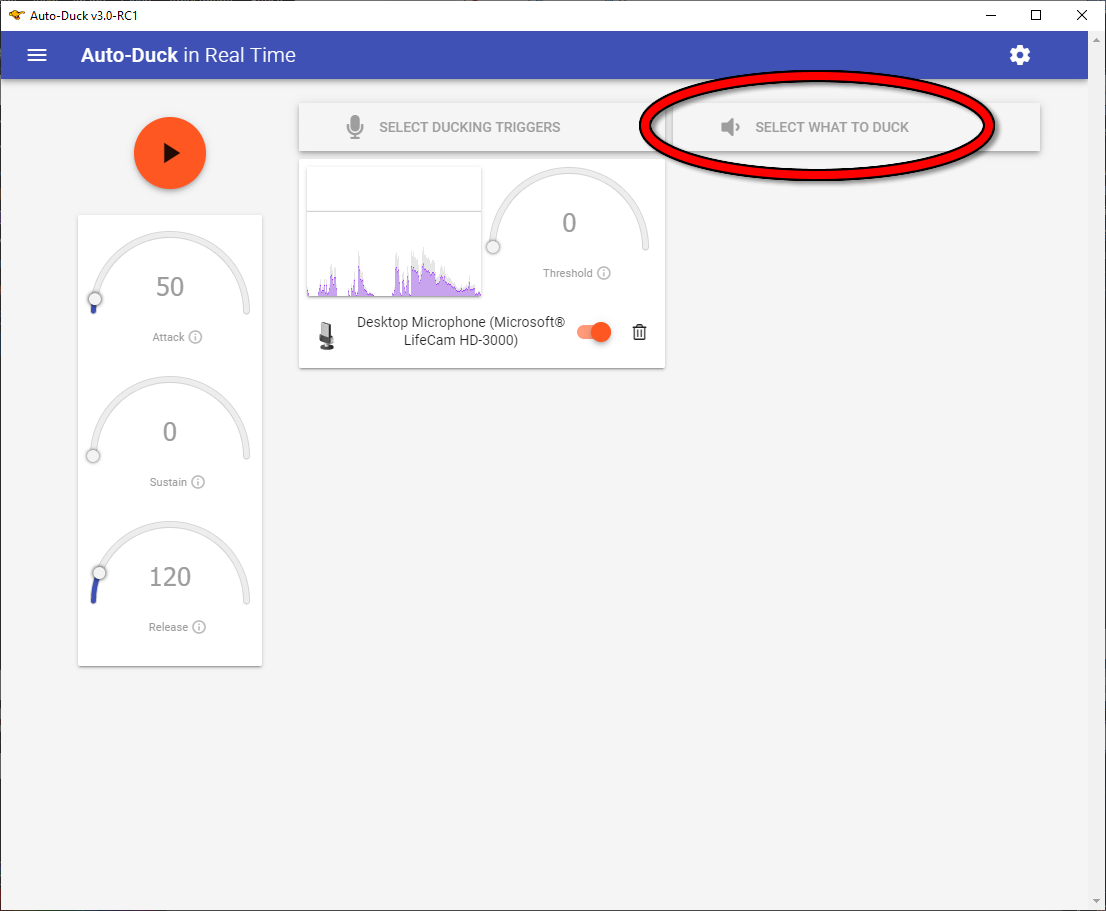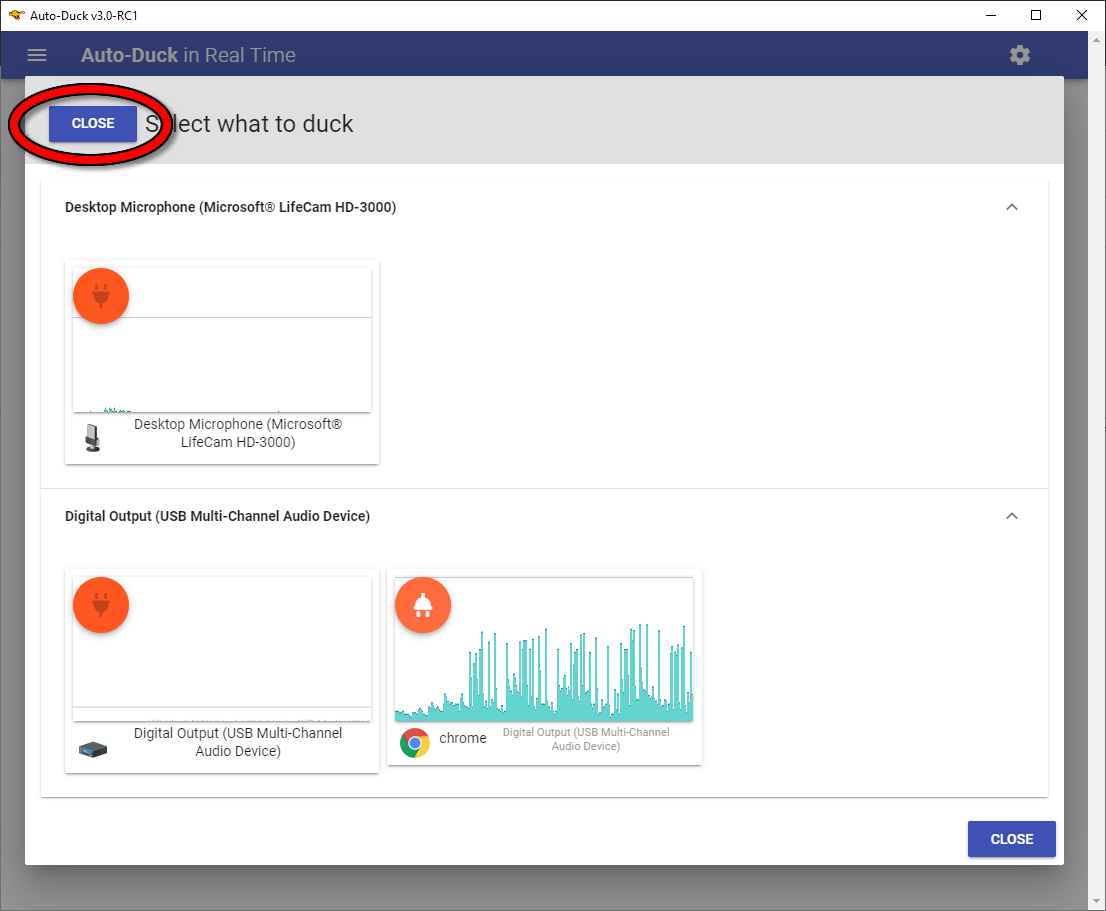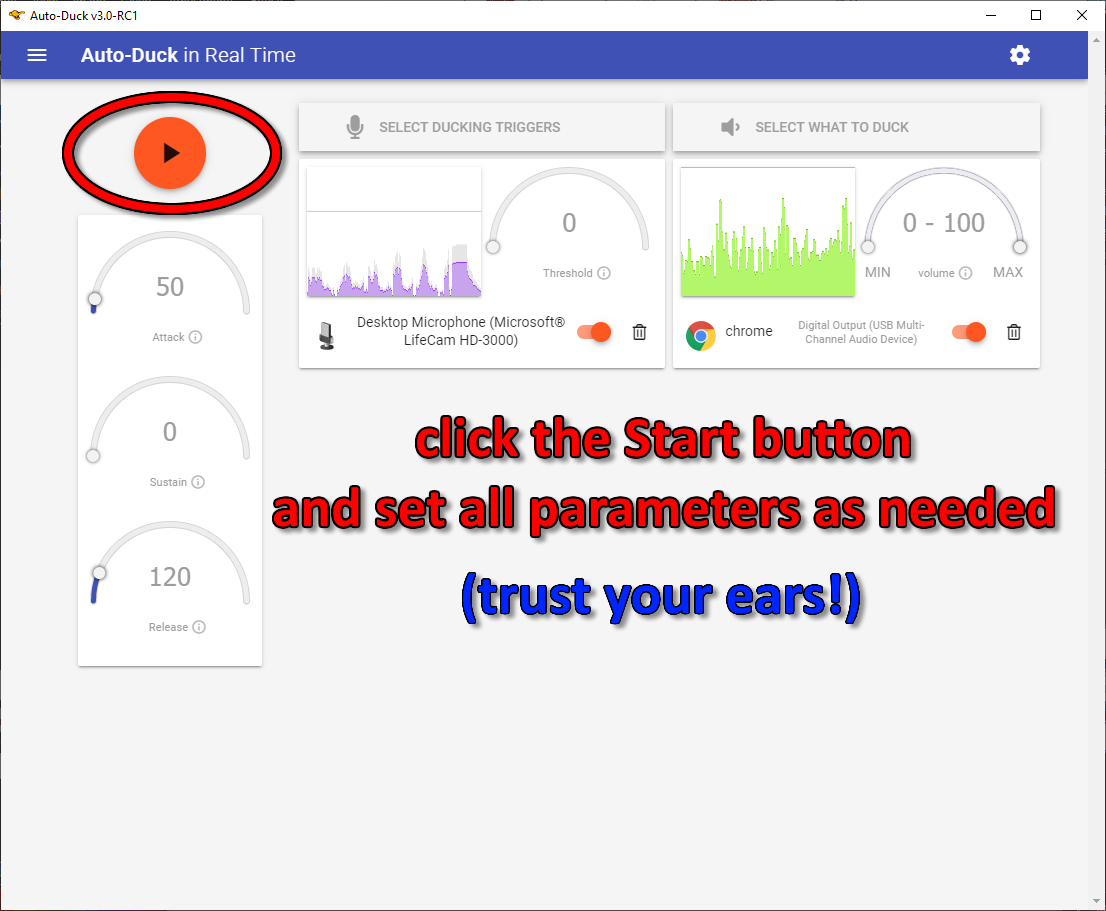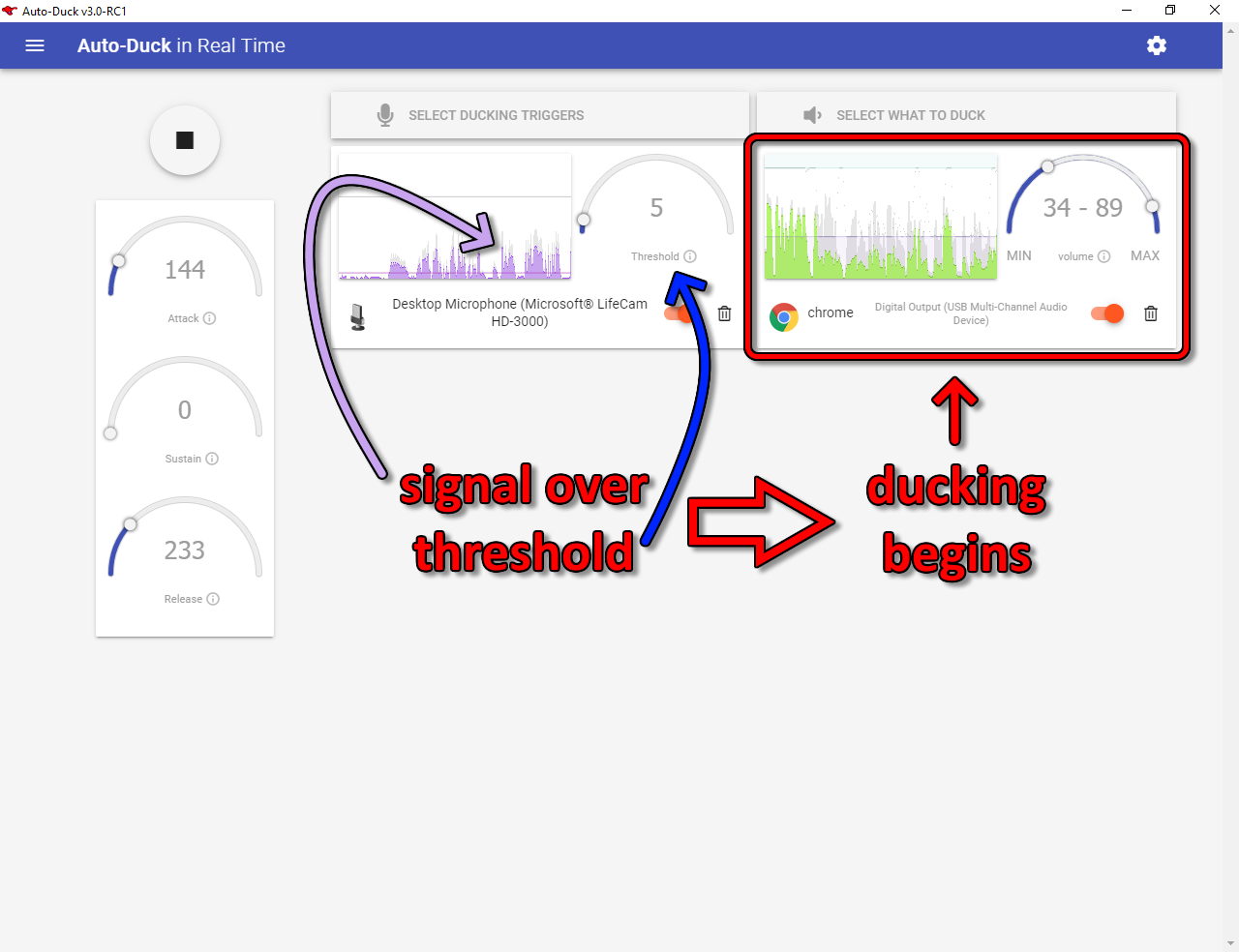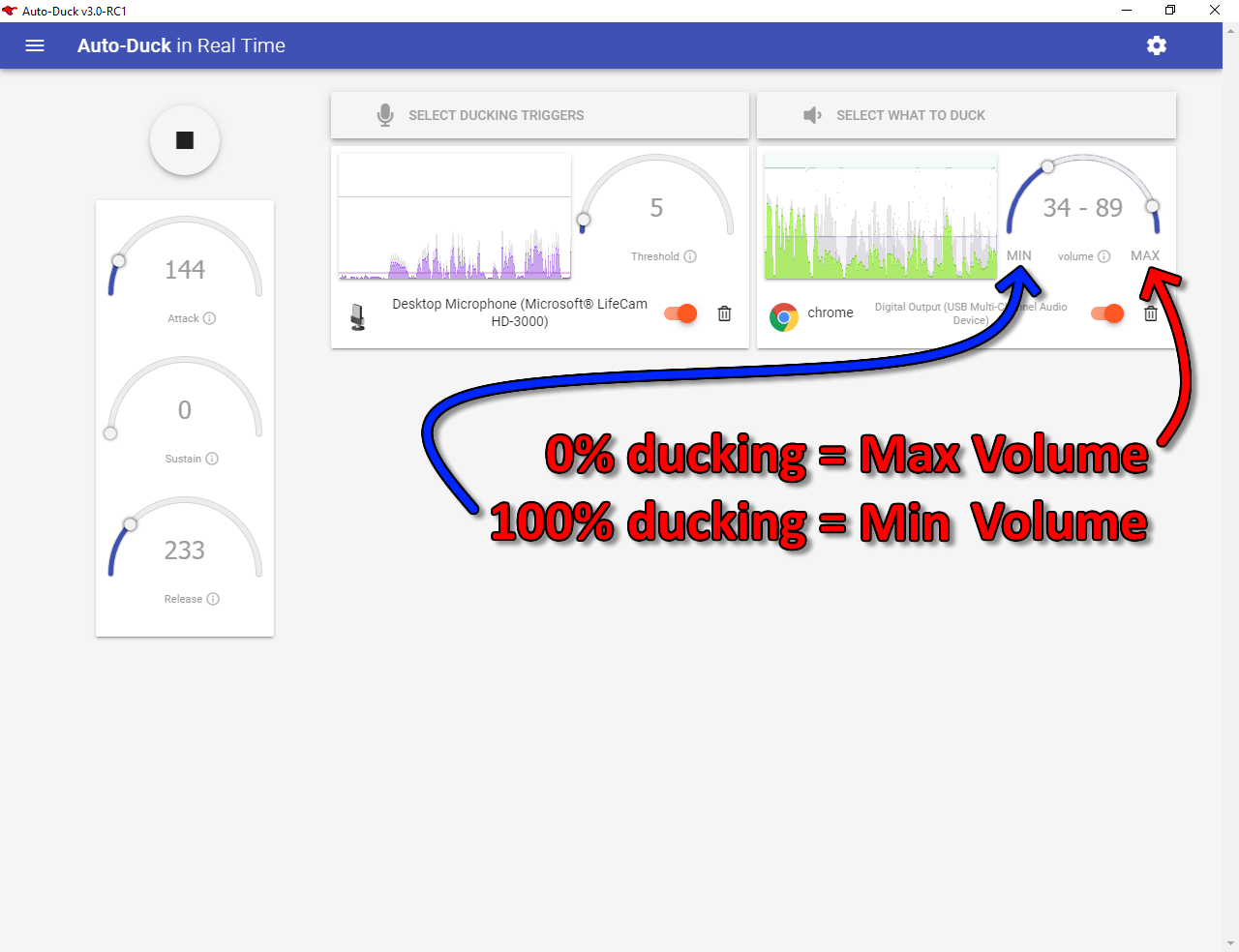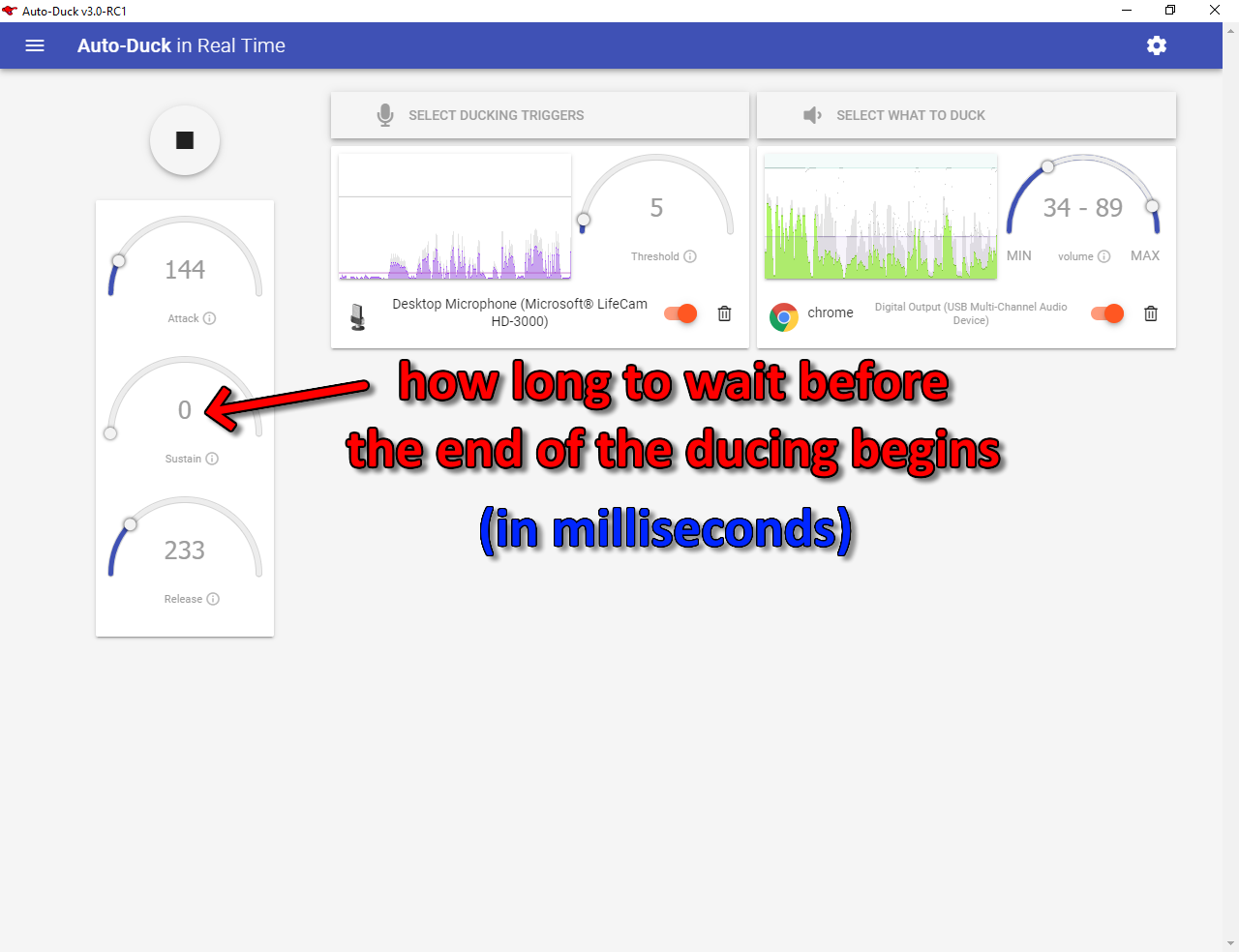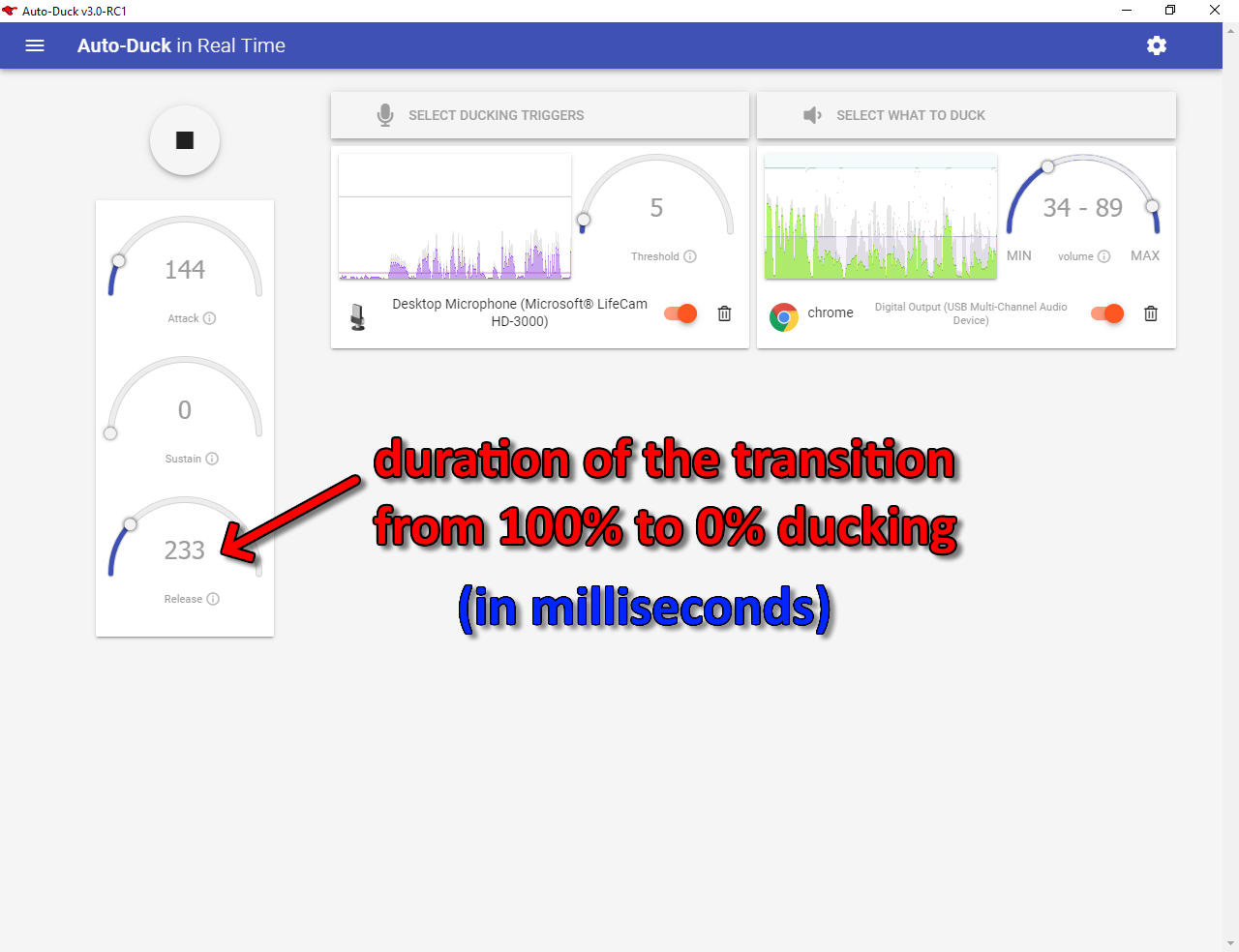Auto‑Duck in Real Time
Auto‑Duck in Real Time
Getting started guide
Welcome to the Auto-Duck Help.
Follow the steps below and use Auto-Duck like a boss!
Click on the picture to zoom it. Contact us if you have any questions.